An AI Spokesperson is a virtual persona created using artificial intelligence technology, capable of simulating human speech and facial expressions for the purpose of representing a brand or company in product promotions, information dissemination, and other activities. They are often virtual but look very much like real humans and can interact with people using natural language and expressions. At EchoMind, you can easily customize a personal spokesperson.
1. Brand Promotion: Represent the brand in advertisements and promotional materials, conveying the brand image and values.
2. Customer Service: Serve as an online customer service representative, providing advice and answering questions 24/7.
3. Product Demonstrations: Explain and showcase the features and advantages of products.
4. Content Creation: Publish content on social media or record videos with the appropriate tone and style to attract a specific audience.
5. Multilingual Communications: Set up in multiple languages to facilitate communication with consumers from different countries and regions.
6. User Engagement: Provide a more humanized user experience by simulating real human emotions and responses.
Data Analysis: Collect data from user interactions with the AI spokesperson to analyze user needs and preferences to improve services and marketing strategies.
AI Spokespersons are an extension of the traditional spokesperson concept, reducing costs for businesses and providing 24/7 service, yet require continual technical updates to ensure natural and efficient user interactions.
Step 1: Search for EchoMind (emind.pro) in your web browser and enter your personal studio.
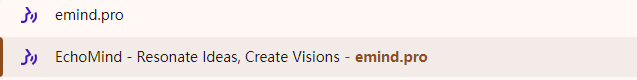
Step 2: Find My Presenter, click Upload Presenter to upload your own spokesperson image, input the text for testing, and choose a voice you like.
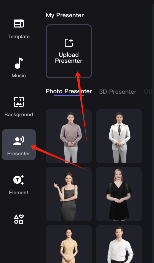
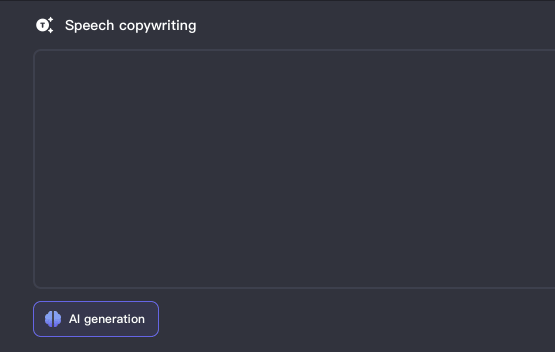
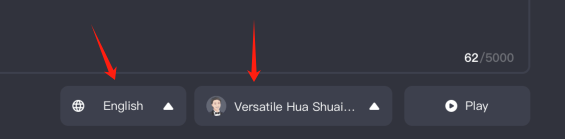
Step 3: Click 'Template' to select a template.
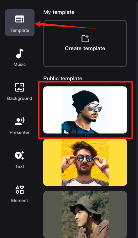
Step 4: Click 'Music' to choose background music.
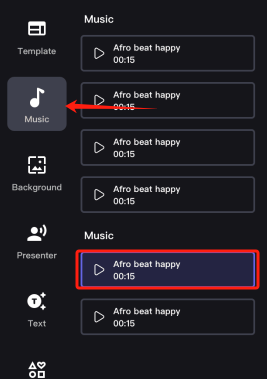
Step 5: Click 'Background' to choose a background image.
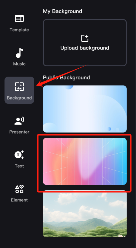
Step 6: Click 'Text' to input the text you want.

Step 7: Click 'Element' to add elements you like.

Step 8: Click 'Submit' button to generate the video into your personal studio.
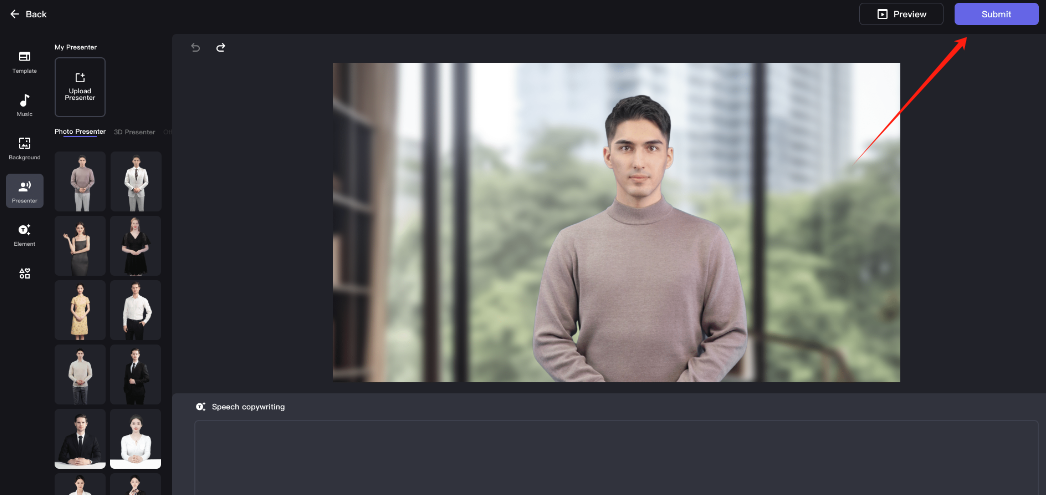
After you submit, after a while, EchoMind will help you generate a lively video, which you can view in your studio.
Don't hesitate, come to EchoMind to create your first AI Spokesperson! If you have any issues during the creation process, You can click on 'Frequently Asked Questions' to search, or browse relevant blogs. Of course, you're also welcome to contact us!